If you’ve used the WordPress Gutenberg editor, you know how intuitive and flexible it feels. It lets you move, edit, and design content with blocks—like paragraphs, images, headings, buttons, and more. But have you ever wondered what happens behind the scenes when you open a post? How does WordPress turn plain HTML from the database into those interactive blocks?
Let’s break it down in the simplest way possible.
🔁 The Journey From Database to Editor
When you click “Edit” on a WordPress post, the Gutenberg editor doesn’t just load your content instantly. It goes through a step-by-step process to turn your stored HTML into a live editing experience.
Here’s what happens:
1. HTML Retrieval
WordPress first goes to the database and pulls out your saved post content. This content is stored as plain HTML—with some special comments that Gutenberg can understand.
For example:
<!-- wp:paragraph {"align":"center"} -->
<p class="has-text-align-center">Welcome to my blog post!</p>
<!-- /wp:paragraph -->These comments help Gutenberg know which block it’s dealing with (in this case, a paragraph block with some alignment settings).
2. Parsing the HTML
Gutenberg takes the raw HTML and parses it. That means it reads and breaks down the HTML into a structured format—kind of like turning a recipe into a list of ingredients.
It converts everything into a JavaScript array of block objects. Each object represents a block and contains:
- The block type (e.g.
core/paragraph) - The block’s settings or attributes (like text alignment or image URLs)
So, the above HTML becomes:
[
{
name: "core/paragraph",
attributes: {
content: "Welcome to my blog post!",
align: "center"
}
}
]3. Creating the Editor State
This array of block objects becomes the editor’s state—a kind of temporary memory that tells Gutenberg which blocks to display and how they should look.
At this point, nothing is saved to the database yet. You’re just editing in the browser.
4. Rebuilding the Visual Editor
Now that Gutenberg knows what blocks are in your post, it goes through this array and reconstructs the post visually.
It does this using a special function called the edit function for each block type. Every block type (like image, paragraph, heading, etc.) has its own edit function, which knows how to render that block based on the attributes.
Here’s a simplified example:
const blocks = [
{
name: "core/paragraph",
attributes: {
content: "Welcome to my blog post!",
align: "center"
}
},
{
name: "core/image",
attributes: {
url: "https://example.com/image.jpg",
alt: "Example image",
caption: "An example image"
}
}
];
blocks.forEach(block => {
const BlockEdit = getBlockEditFunction(block.name);
return <BlockEdit attributes={block.attributes} />;
});This code is just a simulation of what happens: the editor loops through each block, grabs the right rendering function, and shows it on screen.
Block API which has edit function using that we can just reconstruct the visual editor. To get more Idea look at Diagram:
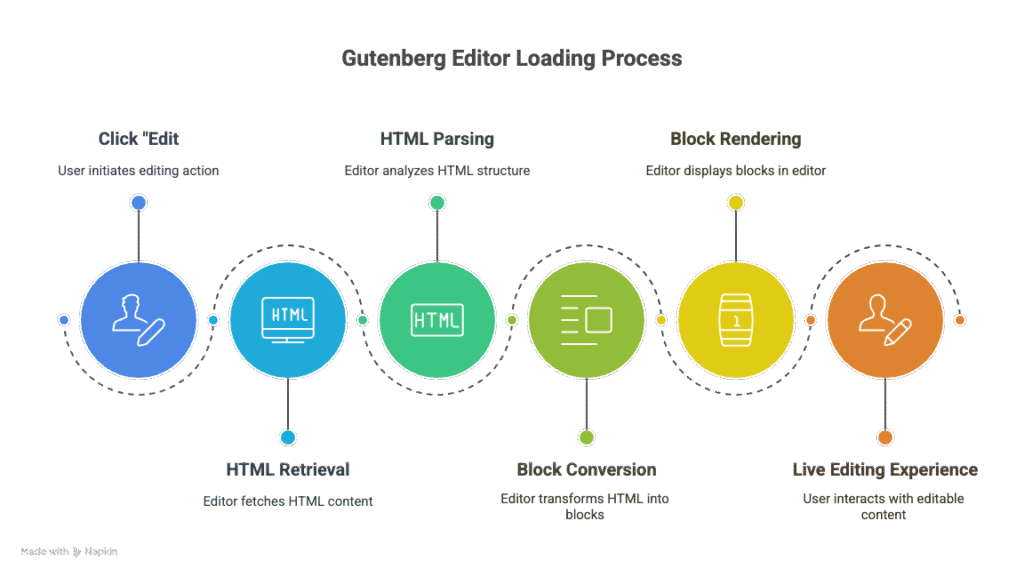
🧪 A Real-Life Example
Let’s see how all this works in the real world.
HTML Stored in the Database:
<!-- wp:paragraph {"align":"center"} -->
<p class="has-text-align-center">Welcome to my blog post!</p>
<!-- /wp:paragraph -->
<!-- wp:image {"id":123} -->
<figure class="wp-block-image">
<img src="image.jpg" alt="Example image"/>
<figcaption>An example image</figcaption>
</figure>
<!-- /wp:image -->Parsed by Gutenberg into:
[
{
name: "core/paragraph",
attributes: {
content: "Welcome to my blog post!",
align: "center"
}
},
{
name: "core/image",
attributes: {
id: 123,
url: "image.jpg",
alt: "Example image",
caption: "An example image"
}
}
]Displayed in the Editor as:
- A center-aligned paragraph block.
- An image block with a caption.
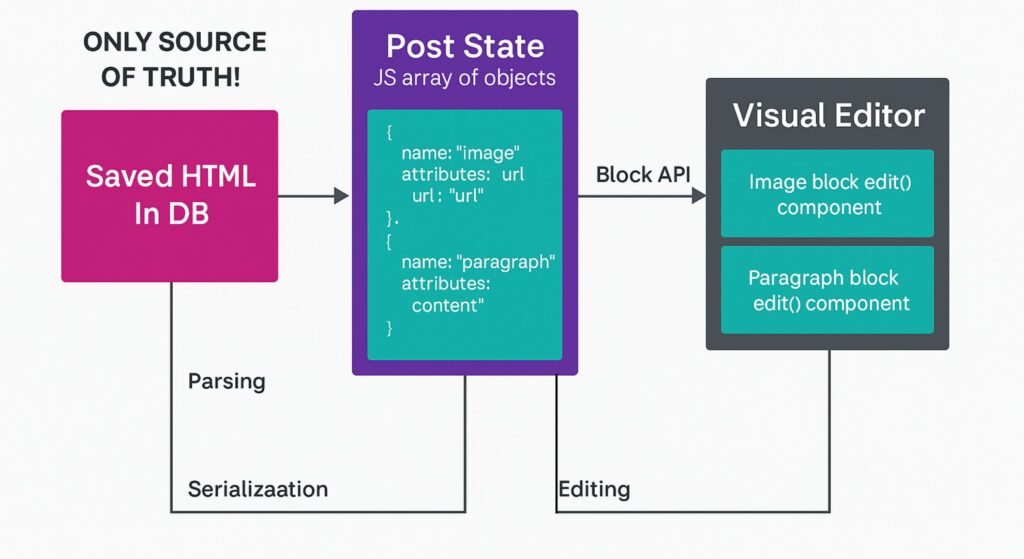
🧠 What Makes This System So Powerful?
Gutenberg’s approach of using blocks and reconstructing them from HTML brings some big benefits:
1. Separation of Content and Interface
Your content is saved as simple HTML in the database. But the editor can be a full-featured, JavaScript-powered experience without changing the way your content is stored.
2. Extensibility
Developers can easily add new blocks or customize existing ones without rewriting the whole system. WordPress just needs to know how to parse and render the new block.
3. Performance-Friendly
Only the JavaScript code needed for the blocks in your post is loaded. If your post doesn’t use the video block, that code isn’t loaded at all.
4. Version Compatibility
Even if Gutenberg changes in future versions, your old content (stored as HTML) can still be read and rendered because it follows a standard format.
So next time you’re crafting a post in Gutenberg, remember: WordPress is doing a lot of smart things behind the curtain.
It’s pulling out plain HTML, turning it into block objects, and dynamically building your editor interface from those blocks—all in real time, and all in your browser.
This knowledge is especially useful if you’re:
- A WordPress developer creating custom blocks
- A content creator wondering where your content “lives”
- Or just someone who loves to know how things work!
Gutenberg isn’t just a visual editor—it’s a smart system that bridges raw HTML and modern interactivity in a very elegant way.
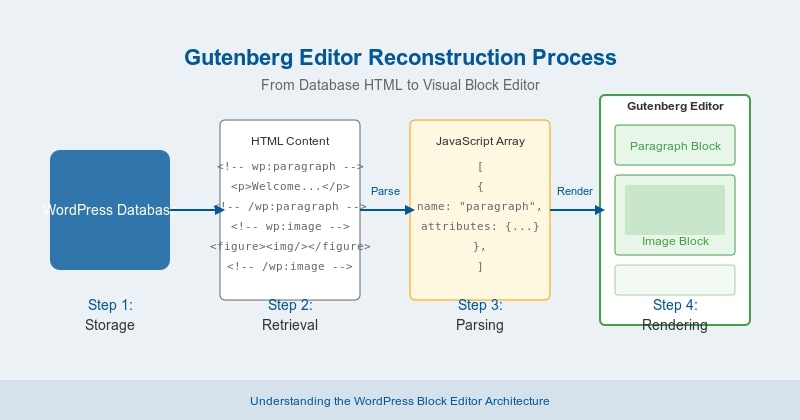
Leave a Reply