I couldn’t count the number of times I’ve been stuck on a frustrating coding problem for hours – debugging, tweaking, and testing with no solution in sight.
Only to come back the next day with a clear mind and solve it in minutes.
It almost feels like magic, but it’s not. It’s the power of rest.
The Science Behind “Sleep on It”
Our brains are like computers – when we run too many processes at once, things slow down. Just like restarting a computer clears up memory and improves performance, sleep resets our mental state, allowing us to approach problems with fresh eyes.
Sleep helps with:
- Memory Consolidation: Your brain processes and stores new information while you sleep.
- Pattern Recognition: It subconsciously connects dots you missed when you were tired.
- Problem-Solving Ability: Studies show that well-rested individuals solve problems more efficiently.
Debugging with Rest: A Real-World Example
Let’s say you’re working on a WordPress block using useState, but for some reason, the component isn’t updating properly. You try changing attributes, restructuring the component, and logging variables, but nothing works.
Instead of forcing a solution, take a break or get some sleep. When you come back, you might suddenly realise:
- You were updating the local
useStatebut forgetting to usesetAttributesto save data. - A minor typo in your function name was causing the issue.
- A missing dependency in the dependency array
useEffectwas preventing updates.
That moment of clarity happens because your brain continues working in the background, even while you sleep!
Next time you hit a frustrating roadblock in your code, don’t bang your head against the keyboard for hours. Step away, take a nap, or sleep on it. Your brain will do the debugging for you, and you’ll wake up ready to find the solution in minutes.
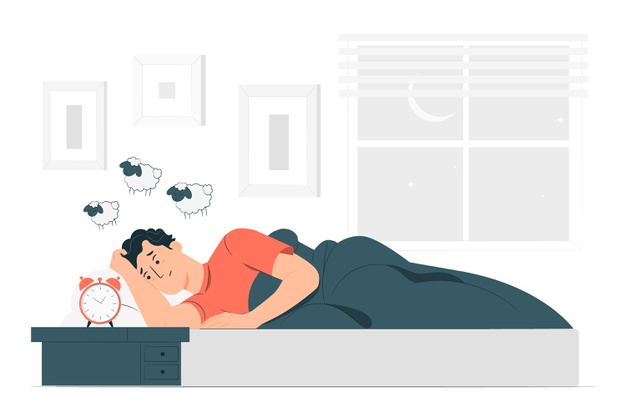
Leave a Reply