When it comes to styling font sizes in CSS, the choice between pixels (px) and REM (root em) can significantly impact your website’s accessibility, maintainability, and responsiveness. In this article, we’ll explore why pixels may no longer be the best option and how REM units can solve common issues for modern web developers.
First let’s start with the Drawbacks of Using Pixels for Font Sizes:
1. Breaks Browser Zoom and Accessibility
Pixels create fixed font sizes that ignore user preferences. If a user changes their browser’s default font size for better readability, pixel-based fonts won’t adjust accordingly. This limitation forces users who need larger text to zoom in on the entire page, which is less user-friendly.
/* Using pixels */
.text {
font-size: 16px;
}
2. Responsive Design Becomes Complex
When using pixels, you’ll need separate font-size declarations for every breakpoint, making your CSS harder to maintain.
.text {
font-size: 16px;
}
@media (max-width: 768px) {
.text {
font-size: 14px;
}
}
@media (max-width: 480px) {
.text {
font-size: 12px;
}
}3. No Inheritance from Parent Elements
Font sizes set in pixels don’t scale based on parent element sizes, breaking inheritance and reducing flexibility.
.parent {
font-size: 20px;
}
.child {
font-size: 16px; /* Always 16px, regardless of parent size */
}These limitations make pixels less ideal for modern web development, where user accessibility, scalability, and responsiveness are critical.
Why REM Units Are a Better Choice
The REM unit, short for “Root EM,” is relative to the root element’s font size. By using REM, you can address the key limitations of pixels while improving accessibility and simplifying responsive design.
1. Fixing Browser Zoom and Accessibility
Using REM ensures your font sizes scale with the user’s browser settings. If a user increases their browser’s default font size, your REM-based fonts will automatically adjust.
Example:
html {
font-size: 16px; /* Base size - users can override this */
}
.text {
font-size: 1rem; /* Will scale with user’s browser settings */
}In this example, if a user’s browser is set to a default font size of 20px, the .text element will automatically scale to 20px (1 REM).
2. Simplified Responsive Design
With REM, you only need to adjust the base font size on the root element (html) for different breakpoints. All REM-based values will scale automatically, reducing the need for repetitive declarations.
Example:
html {
font-size: 16px; /* Default size */
}
/* Adjust the base size, and all rem values scale automatically */
@media (max-width: 768px) {
html {
font-size: 14px;
}
}
@media (max-width: 480px) {
html {
font-size: 12px;
}
}
.text {
font-size: 1rem; // Automatically scales based on html font-size.
}By adjusting the html font size for smaller devices, the entire typography system becomes responsive without additional rules for individual elements.
Switching from pixels to REM is a small but impactful change that can greatly enhance the accessibility and maintainability of your CSS. With REM, your font sizes will:
- Respect user preferences for browser zoom and font scaling.
- Simplify responsive design by leveraging the root element’s font size.
- Maintain a scalable and flexible typography system.
By adopting REM, you’re not just following a best practice—you’re creating a better experience for all users. Start using REM today and future-proof your web development projects!
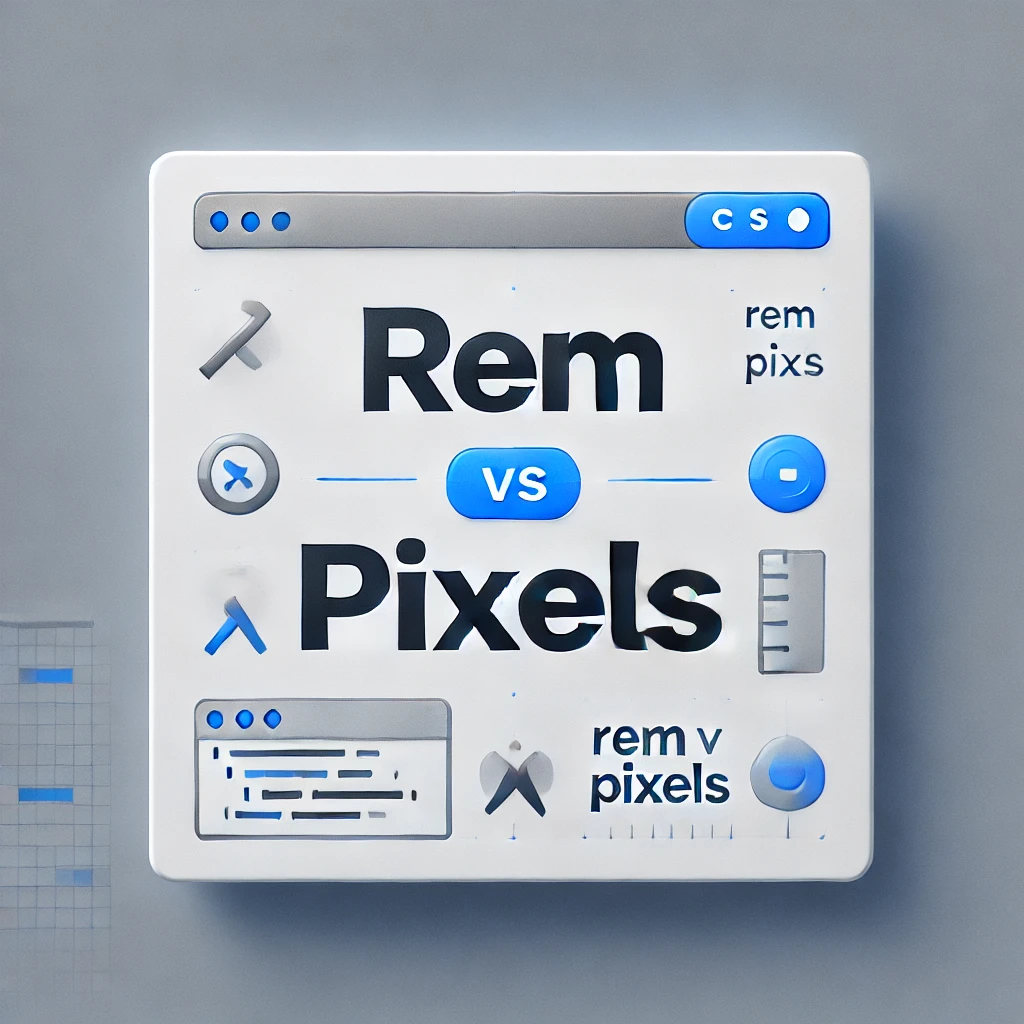
Leave a Reply